Computer graphics in a general sense is the process of creating designs by using computers. It contains hardware and software also with the design creation, and analysis of real and theoretical ideas. Computer graphics seem more advantageous but it also has some disadvantages. We will discuss very specific 5 Advantages and Disadvantages of Computer Graphics
It makes our life easier, more comfortable, and more entertaining. Interactive graphics help to build a good relationship between humans and machines. On the other hand, it increases the complexities and costs of systems. Computer Graphics is taking part in every activity of human beings. Medical, entertainment, education, automobile airplanes, architecture, etc. are daily applications of Computer Graphics. Some merits and demerits of computer graphics (CG) are discussed below. If you are a graphic designer then you have to read sustainable graphic design.

Advantages Of Computer Graphics
Computer Graphics is the game-changer of modern computers and electronics. Graphics make the interaction between humans and computers easier. The importance of computer graphics can also be included inside the advantages. Some advantages of computer graphics are:
1. Increases Usability
Graphics technology makes it possible to use computers in every sector. It provides various flexible options in comparison to other traditional methods in design. A designer or user can make changes to their designs very easily. If a mistake or change in idea in the structure of designing then undo can be done to go to any previous steps. Computer Graphics allow any user to view an object from different angles. It enables users to understand models and structures from different angles and various views. It becomes very simple to gather information by rotating and magnifying the design or model. Computer graphics makes the study of graphs and complex statistical data very straightforward.
It can present moving pictures and videos thus; it is also possible to create animation with computer graphics. It can present images in three dimensions so that designers can show interior parts of the model they designed. The provided image can be further processed by using the image processing technique to extract more information. It brings celerity in designing. Every user either familiar with computer graphics or not can understand the structure they want to construct. Popular Graphical software like Photoshop, Illustrator, AutoCAD, etc. provides user tutorials and guides to make graphics more and more simple and user-friendly with diversified functions.
2. Product Development and Research
Graphical Applications make product development easier and faster than the traditional way of product development. Now developers and engineers can design their product virtually and examine its looks, user intention and finally take feedback from users. After taking all negative and positive feedback from initial users they modify the product again to match the user needs. Without using any graphical tools designing is a bit of a challenging job for developers. It saves the cost and time of the manufacturer. Designers can present the model in 3D and do further research on the structure. In engineering 3D pictures enable us to identify weaknesses and ways to improve the model. Chemists use computer graphics for molecular-level views of chemical compounds. This process is also known as Computer-Aided Molecular Modeling( CAMD). In this way, chemists can know atomic radii, bond angles, and molecular motions. Computer Graphics make architectural work easier and simpler. Now, a change in some values can entirely modify the structure of the model. Improvement and modifications in the product become easier with the help of computer graphics.
3. Employment Opportunities
Computer Graphics is a growing field in the IT sector. Graphics Designers earning yearly up to $60,000 in the United States. Computer Graphics is taking its scope in the magazine, advertising, signage, developing concepts, company logos, and websites, product layout, and illustration, etc. Nowadays, some epic graphics can be used as assets. Non-fungible Token (NFTs) stores digital assets that are unique and trending. There are some memes that cost more than 4 million USD. Nyan Cat meme designed by Chirrs Torres by using computer graphics now costs over $600,000. The entertainment sector is most influenced by computer graphics. Cartoon, Animations, Anime movies, Sci-fi Movies, etc. Computer Graphics add effects to the video, changes the character, animated character in movies, and amazing actions which give users thrilling feelings.
4. Designing
Advertisers are spending over Billion dollars every year to influence targeted audiences. Computer graphics help to generate attractive and responsive advertisements of any product. Graphical techniques are involved in the production of attractive banners, adverts, and billboards. There are many professional Graphics Designing Applications and software like Corel Draw, Illustrator, Photoshop, etc. This software helps to produce magnificent images used in the advertisement. Computer graphics help to interact with potential customers.
5. Teaching Learning activities becomes easy
Computer Graphics is the game-changer of modern teaching-learning activities techniques. As it has affected all sectors of modern life like research, medicine, business, entertainment, and education is not an exception. Computer Graphics makes the study of all disciplines from its visual aspects. With the help of modern computer books and other publishing, materials are prepared for students.
Education is highly influenced by graphics which helps in bringing 4Es i.e. Efficacy, Effectiveness, Efficiency, and easiness. It is affecting the education sector ranging from primary level to university level study. Audiovisual representation of information makes it more interactive and interesting through multi-scenery experiences. The study of science and mathematics becomes easy and interesting with the help of computer graphics. Students can research molecular-level particles in Chemistry. Graphical representation of mathematical formulas and its interpretation using computer multimedia makes the study of moths more popular among students.
Above mentions are the Advantages of computer graphics but everything has both merits and demerits. Below we also have described disadvantages of computer graphics in brief.
Disadvantages of Computer Graphics
Computer Graphics comes with some demerits of complexity, time-consuming, cost, expertise, time-to-time repair, and updates. The disadvantages of computers are explained below.
1. Complexity
The graphical system demand of users for getting advanced tools is increasing. It is making graphical applications heavy and complex for a beginner user. Users have to participate in graphical application training. Some of the software is so complex that they require an expert to install the system. It will be very difficult for a normal user to customize the settings of the application. Most graphical software development companies target only expert users and this hinders general users. Users have to spend hours learning simple techniques and spend a lot of money to learn that software. A good example of such software is AutoCAD, which requires highly qualified users to customize and use.
2. Expensive
Modern computer graphics software and tools are very expensive for an individual user. To learn those expensive tools, they also have to participate in training which increases the cost. These days graphics applications are getting heavier and heavier than normal computers cannot load this software. This advanced software also needs advanced hardware to work effectively. That’s why computer graphics are becoming more and more expensive. General people cannot afford such expensive graphics tools.
3. Limitations
Computer Graphics can be interactive or non-interactive but they cannot have the intelligence to understand real-world situations. It cannot run on the basis of real-life principles. Users have to learn to use graphical software to achieve the objective of designing. Only learning to use is not sufficient, users also have to gain knowledge to customize settings according to his/ her requirements. Time-to-time updates is another limitation of the graphical software. Users also have to acquire knowledge to maintain some errors. If the errors increase then they also have to hire manpower to fix the graphical software.
4. Cost Ineffective
It is true that every software needs to be updated and changed on a regular basis. This requires the user to keep on updating the software being used. This software comes with limited-time purchases that mean users have to renew the graphical product again and again when their subscription is finished. Adobe is a leading graphics software producer company. It has a total of 25 products related to computer graphics. Each product costs about $200 to $400 per individual annually. Those 25 products are related to each other and users also have to buy those products. This ultimately increases the cost of graphics software. This graphics software is very heavy and requires good hardware specifications which indirectly increases the cost of the graphics system. Some examples of graphics systems are Adobe Photoshop, AutoCAD, Adobe Illustrator, Adobe After effects, etc.
5. Increase the Heat and Weight of the system
Graphics is the processing and memory unit of the computer which consumes high energy and makes the computer costlier. We can simply compare a laptop with V-RAM and without V-RAM on the basis of price and specs. A computer with video graphics is around 20k more expensive than a normal one. CPU (an AMD Ryzen 9 3900x) can consume around 140W at stock while an Nvidia GeForce GT 1030 will take up to 30W within minimum specs. We can also compare GPU (RTX 2080 ti) which can take up to 373W with an Intel Core i7 8559U which ships a meager 28W. But a normal laptop without V-RAM only consumes 20-50 Watts of energy. High Specs graphics computers are provided with a supercooling system to protect against any hardware damage due to heat. The maximum temperature exerted by GPU is 95°C-105°C, at this temperature the system turns off automatically to reduce the damage to the hardware.
It is widely known that computer graphics made modern life more interactive, entertaining, and easier to perform daily activities. Education areas, Industrial, Areas, Entertainment Sectors, etc. are some of the most well-known application areas of computer graphics. It helps to reduce the workload and time to finish any research and product development. Besides many merits, everything comes with some disadvantages. Computer Graphics brought Cost Ineffective, Working limitations, High power requirements, and Complex Systems as some disadvantages. But the modern world becomes more habitual of these tools from their childhood so, Computer Graphics are becoming more advantageous. Hope you now have a clear and better understanding of the Advantages and Disadvantages of Computer Graphics. If you have some opinions and confusion then feel free to comment.
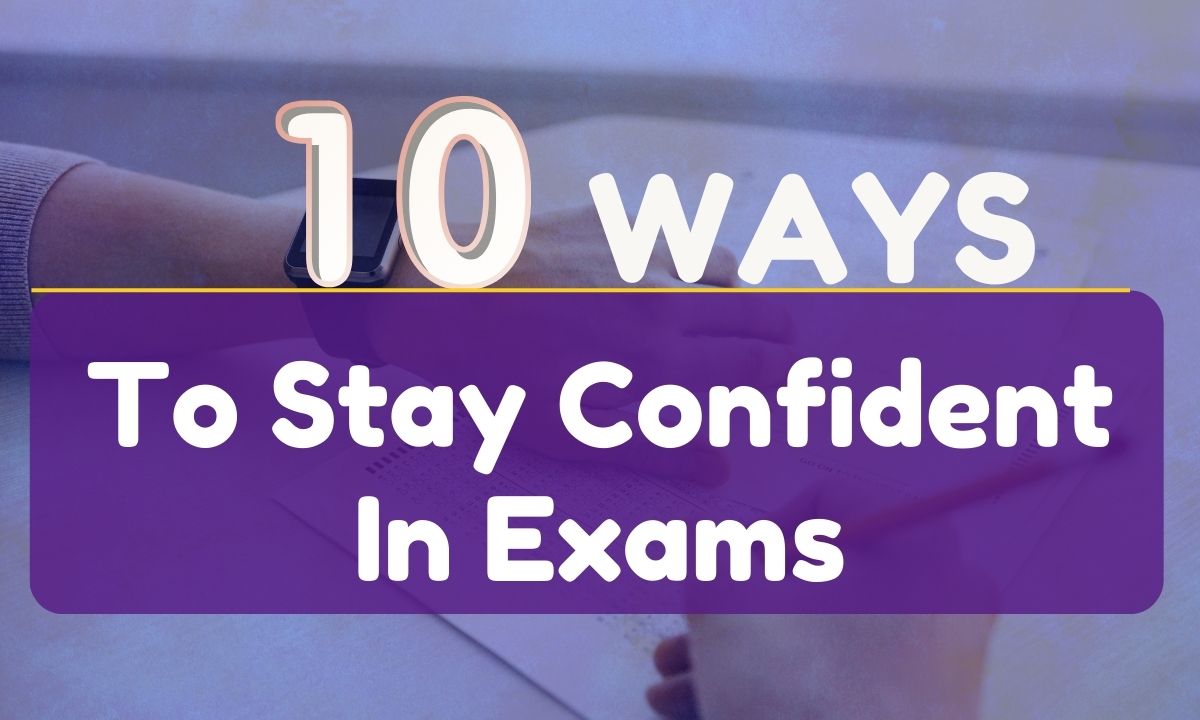
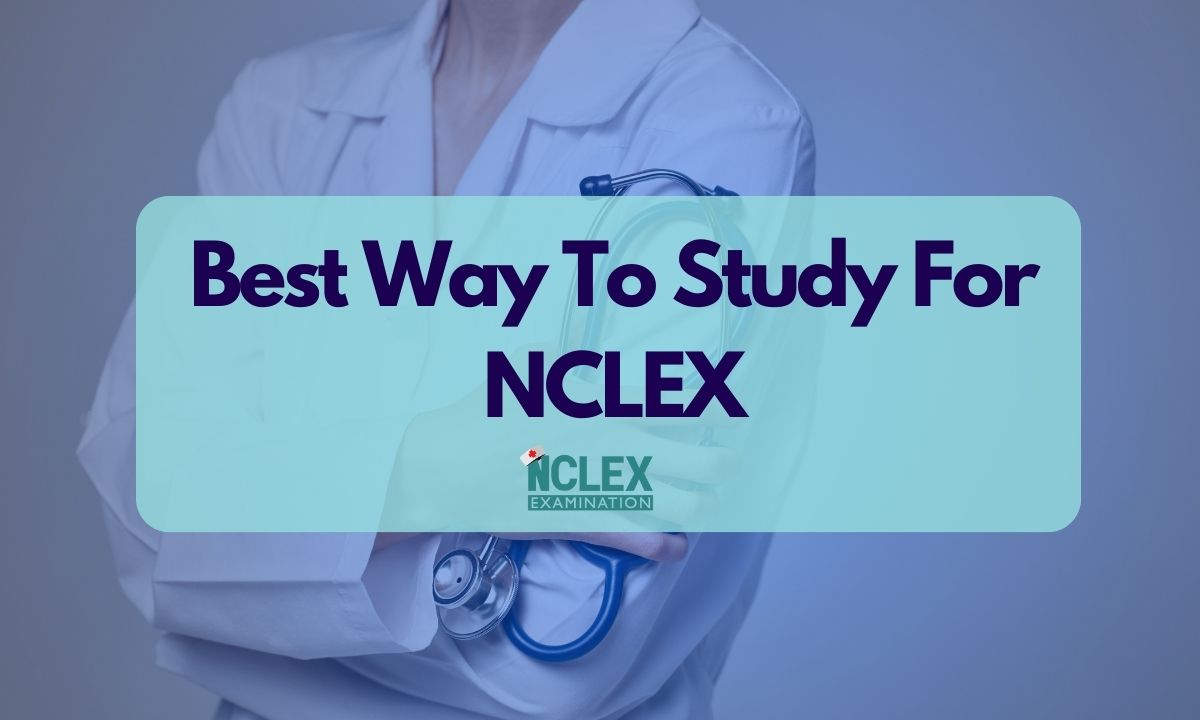
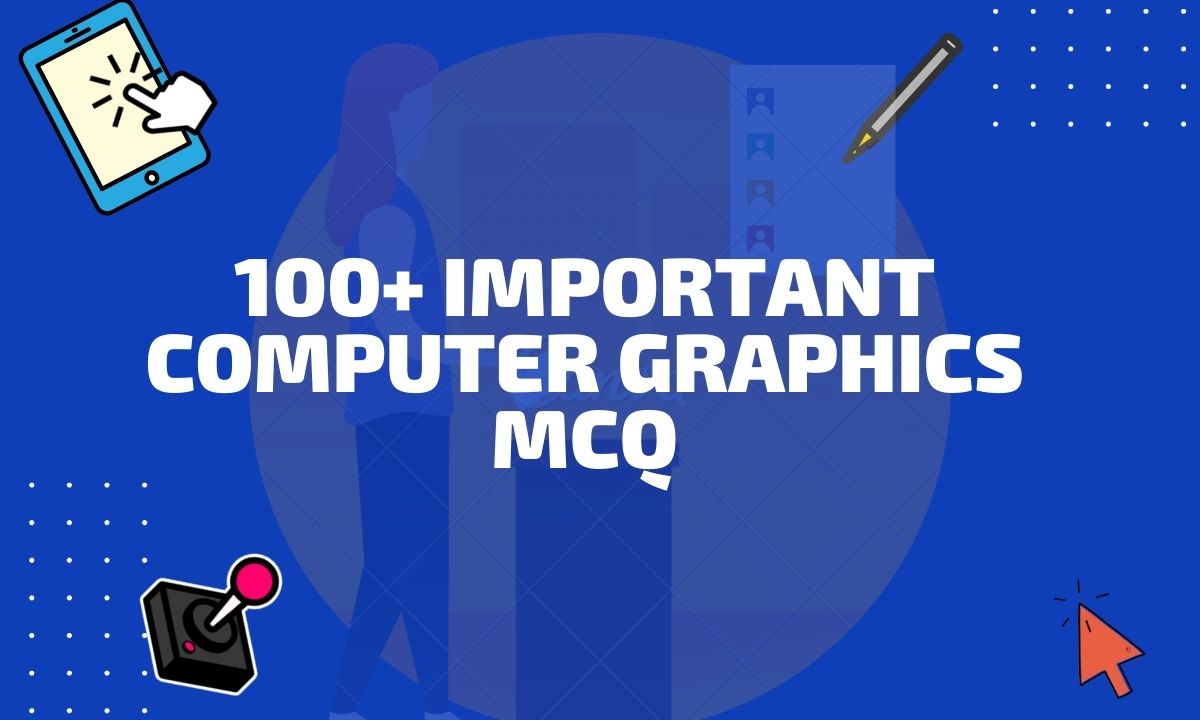
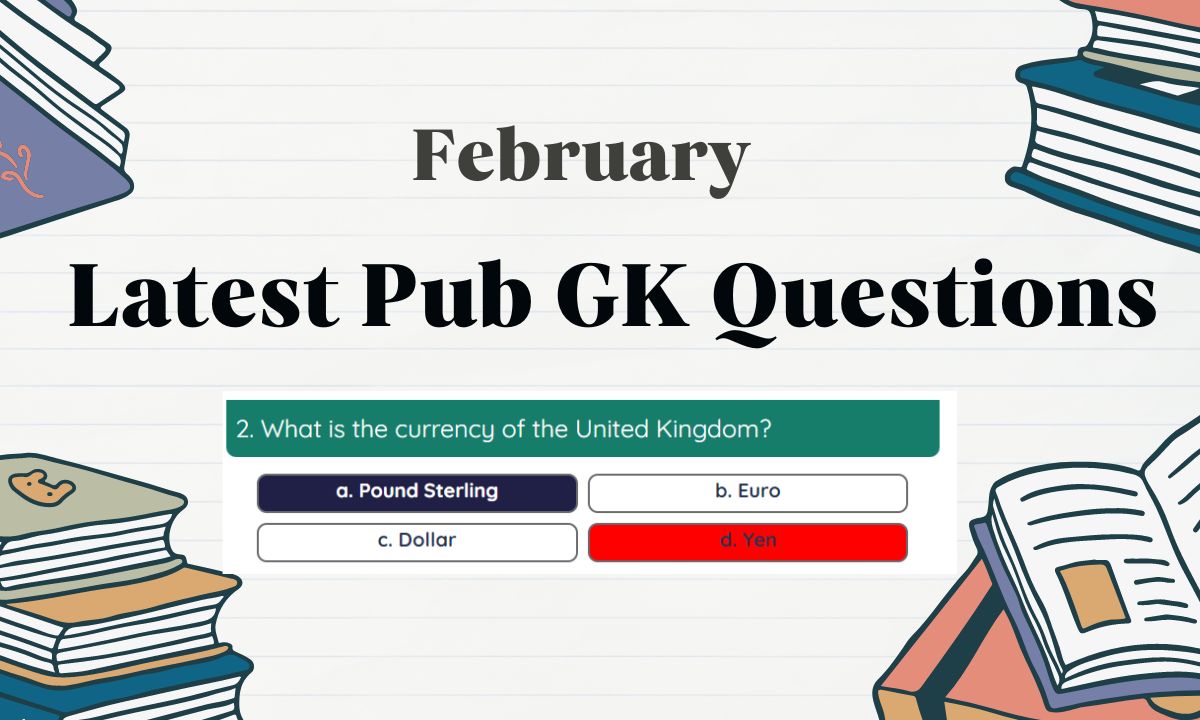
Thank you for your knowledege
thank you so much
Welcome buddy !
I found it great 👏
😀 Happy to know this. Thank you for commenting.
Thank you for this 🙂